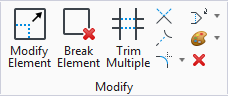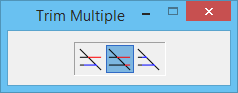Trim Multiple
 Used to trim, extend, or trim and extend
elements to their intersection with one or more cutting elements.
The cutting element and the element that is trimmed and/or
extended can be lines, line strings, arcs, curves, B-spline curves (only
trimming), shapes, ellipses, complex chains, or complex shapes.
Used to trim, extend, or trim and extend
elements to their intersection with one or more cutting elements.
The cutting element and the element that is trimmed and/or
extended can be lines, line strings, arcs, curves, B-spline curves (only
trimming), shapes, ellipses, complex chains, or complex shapes.
You can access this tool from the following:
| Setting | Description |
|---|---|
| Trim and Extend | If selected, the elements that intersect with the cutting element(s) will be trimmed, and the selected elements that can be extended to intersect with the cutting element(s) will be extended. |
| Trim | If selected, the elements that intersect with the cutting element(s) will be trimmed. |
| Extend | If selected, the elements that can be extended to intersect with the cutting element(s) will be extended. |