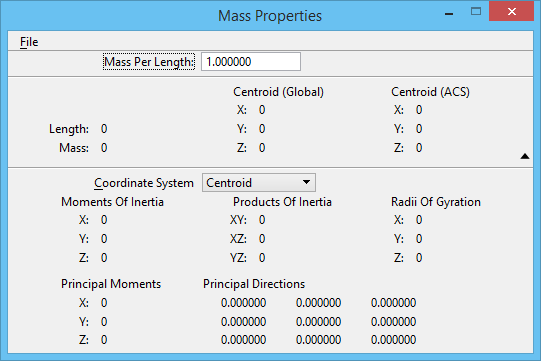Mass Properties Window
Used to control and display mass properties analysis of the length, area, or volume measured with the Measure Length tool, Measure Area tool, or Measure Volume tool.
| Setting | Description |
|---|---|
| Mass Per <Length/Area/Volume> | Sets the mass per master unit as follows, depending on which measuring tool is selected:
This setting affects both the Mass and Moments of Inertia. |
| File menu > Save… | Open the Save Measurement Values dialog, which is used to save the mass properties analysis in a text file. |
| Moments and Products of Inertia | Clicking the Show mass property button expands the Mass Properties window and shows moments and products of inertia.
For closed, planar elements, the area moments of inertia are obtained by setting Mass Per Area to 1.0. In this case, the area moments are displayed as master units to the fourth power. The area moments are required for analyzing the stress across a beam cross section and other areas of engineering analysis. |
| Principal Moments | Clicking the Show mass property button expands the Mass Properties window and shows Principal Moments and Principal Directions. |
| Radii of Gyration | Clicking the Show mass property button expands the Mass Properties window and shows the Radii of Gyration, which are an alternate way to express the Moments of Inertia as distances in working units. |