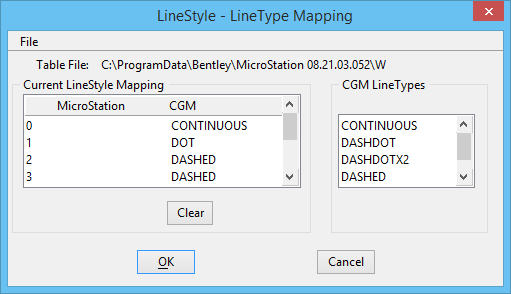Line Style-Linetype Mapping Dialog
Used to set how MicroStation PowerDraft Standard line styles are converted to CGM linetypes.
| Setting | Description |
|---|---|
| Current Line Style Mapping | Shows the CGM linetype to which each of MicroStation PowerDraft's standard line styles is converted. To change how a line style is converted, you must first select it in the list box. |
| CGM LineTypes | In the list box, double-click the linetype to convert the selected standard line style to. |
| Clear | Removes the selected line style to CGM linetype conversion. |
| File menu > Attach… | Opens the Attach Style Table File dialog, which is used to attach a line style translation table. |
| File menu > Save | Saves the line style mapping to the attached line style translation table, so that the changes remain in effect for subsequent translations. |
| File menu > Save As… | Opens the Save Style Table File As dialog, which is used to save the line style mapping to a new line style translation table. |