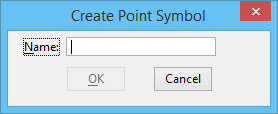To Create a Point Symbol
- Draw the elements that will be part of the point symbol.
- Select or fence the elements. If you use a fence, the Fence (Selection) Mode is ignored; only elements completely enclosed by the fence are used.
- (Optional) Use the Define Cell Origin tool to define the point symbol origin.
-
In the Components list box, select any point symbol component.
The controls for working with point symbol components are displayed.
-
Click the Create button.
The Create Point Symbol dialog opens.
- In the Name field, key in a name for the symbol.
- Click the OK button.
- If you skipped step 3, enter a data point to define the point symbol origin.