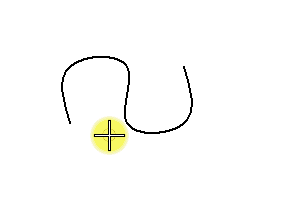To Modify a B-spline Curve Using Handlebar Editing
-
Select the Curve Handlebar tool (
).

-
Select the B-spline curve.
The B-spline is highlighted and a point displays on the curve, controlled by the pointer.
- Enter a data point to locate the point on the curve to be modified.
- Do one of the following:
- (Optional) Click another part of the curve to modify it.
- Enter or Reset to finish.