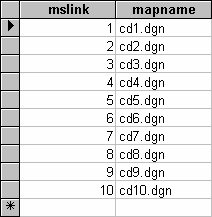Locating Linked Elements
The locate functionality allows you to locate a graphic element if it exists in the active DGN file and is linked to the specific record that displays in the VSQL form. This functionality can be enhanced by adding a column called mapid (integer) to the attribute table and adding a table called MAPS to the database. This allows you to locate graphic elements linked to the current database row that reside in different design files. The DGN file that the graphics are linked to is attached as a reference. Without this additional column and table, the locate function will return "No elements linked to the current row" when the Locate button is clicked. The MAPS table can be created as follows:
- Create table MAPS (mslink integer, mapname char(30)).
- In the MAPS table, you must add a entry for every DGN file containing linked graphics and assign that map an mslink number.
- Add the table MAPS to MSCATALOG.
In the attribute table, you must create a numeric column called mapid. The mapid column in the attribute table must contain the mslink number assigned to the map in the MAPS table.