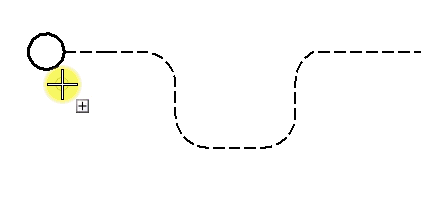To Create an Array Along a Path
-
Select the
Construct Array tool (
).

- In the tool settings window, set Array Type to Along Path.
- Adjust other settings as required.
- Select the element to copy, at the point to use as the array reference.
- Select the path element at the start point for the array.
-
Enter a data point at the required end point along the path
element.
The array is constructed along the path, between the defined points.