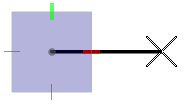AccuDraw’s Tolerance Setting
In the Coordinates tab section of the AccuDraw Settings dialog is a setting for indexing tolerance for both Axis and Distance (instead of using Locate Tolerance from — although, by default, they are the same: 10 pixels). Alternatively, you can set this with a key-in (and therefore a shortcut or function key): ACCUDRAW SETTINGS INDEXTOL [num], where [num] is the number of pixels ranging from 1 to 99. Changing the tolerance to a small number is useful when you want to do detailed work without the pointer getting pulled back to the axes or to the last distance.
When the pointer is within the Tolerance of an axis, of the displayed AccuDraw compass, then the pointer snaps to the alignment of that axis. At this point, the dynamic element is considered indexed to that axis. Similarly, if the pointer is within the Tolerance of the previous distance, the pointer snaps to that distance.
The effect of these behaviors is to make it as easy as possible for you to apply constraints and specify precision when previewing a data point.