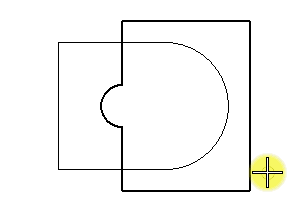To Construct a Complex Shape from the Difference Between Elements
-
Select the Create Region tool (
).

-
Click the Difference icon.

- Select the base element (the element to be subtracted from).
-
Select the element to be subtracted.
Where an element that is to be deleted is inside the initial element, then its Area attribute is converted to Hole. The effect is the same as using the Group Holes tool.
- (Optional) Use <Ctrl-data point> to select further element(s) to subtract from the initial element.
- Enter a data point to create the region.