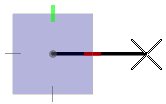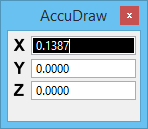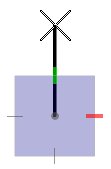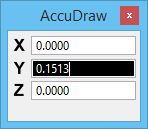How AccuDraw Reacts to Pointer Movement
When active, AccuDraw reacts to pointer movement by trying to anticipate your intent.
As you move the pointer, the fields in the AccuDraw window automatically update to reflect the drawing plane coordinates of the current pointer location (expressed as either relative x, y, and z offsets, or as a distance and an angle) with respect to the location of the AccuDraw compass.
Furthermore, the AccuDraw window's input focus automatically adjusts, based on the general direction of the pointer movement. As you move the pointer in the same direction as either drawing plane axis the focus moves to the field that you would use to precisely locate the data point along that axis.