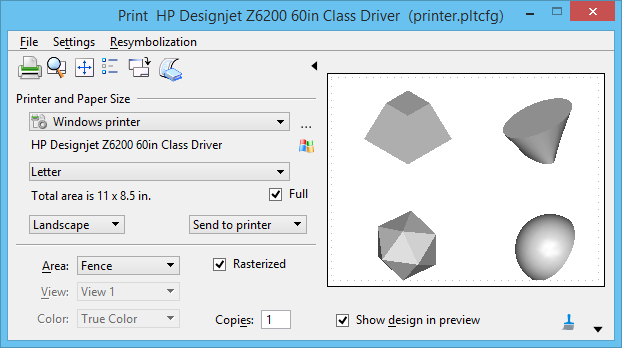To Expand the Print Dialog to Visually Check the Printed Output
-
In the Print dialog, click the Show Preview arrow to the right of the icon bar.
The Print dialog expands to display the print preview window. The blue rectangle represents the size of the printed output on the selected sheet.
- To see the part of the drawing that is to be printed, set the Show design in preview check box.