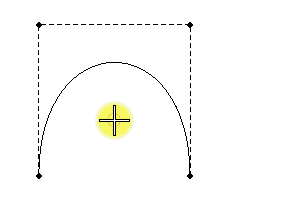To Insert a Kink Point in a B-spline Curve
-
Select the Edit Kinks tool (
.

-
Select the Insert Kink Points icon.

-
Select the B-spline curve.
Graphics display the proposed kink point on the curve. Its position is controlled by the pointer.
- Enter a data point to place the kink point.
- (Optional) Press <Ctrl+data point> to place more kink points.
- Enter a data point to accept the insertion.