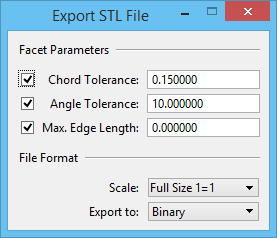To Export an STL File from the View
- Open a 3D file.
-
Select
.
The Export STL File dialog opens.
- Adjust the tool settings, if necessary.
-
Select the element to export. If you need to select multiple elements, hold the <Ctrl> key while selecting the elements. Accept with a data point.
The Save As Stereolithography File dialog opens.
- Enter a name for the stereolithography file.
- (Optional) Change the directory.
-
Click Save.
The status bar shows when STL export is complete.