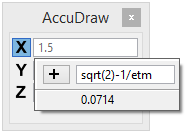Advanced Uses of the Pop-up Calculator
You can use the pop-up calculator to enter complex expressions, including multiple operators, parentheses, and C expressions ("sin(30)", "tcb->actangle"). Parentheses do not have to be matched to have a valid string.
If you type =, the pop-up calculator replaces the existing AccuDraw value rather than operating upon it. In this case the result dynamically updates in the original field, rather than having a field of its own on the pop-up. This is rarely needed for simple operations, but can be useful for complex expressions.
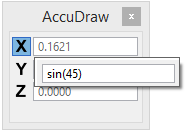
You can use the compact pop-up to replace values with expressions that do not contain a simple operator.
You can also enter and save variables. Although you cannot save them to a file, and there is no graphical user interface, this functionality can still be exceptionally useful. By default, the only saved variable is "pi." The variable can then be entered within any expression using the calculator. To use the variable directly as a distance or angle, type "=<variable name>."
Finally, there is a special variable, "$", that represents the starting value, whether measured or typed into AccuDraw's field. For instance, if you measure a distance with AccuDraw and then want one over that distance, you can simply type "=1/$." Or, for example, to get 12 squared, type "12*$."
To Save Pop-up Calculator Variables
- Key in popcalc variable save <name> <value>.
- The value may be entered as a complex expression, if desired. The value is optional; if none is supplied, it uses the last value used by the calculator (thus allowing the use of measured values).