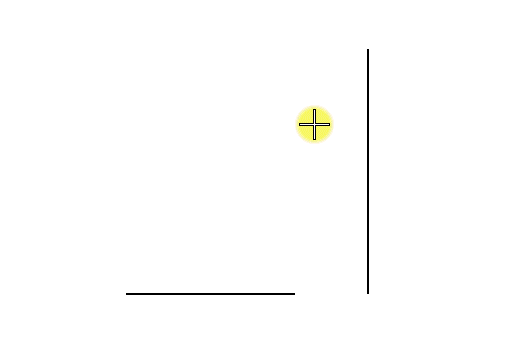To Create an Offset from Two Elements
- With a tool active, use AccuSnap to display a tentative point at the keypoint of the first element (or place it manually).
-
Press the <O> shortcut key.
The compass moves to the tentative point location.
- On the keypoint of the second element, use AccuSnap to display a tentative point (or place it manually).
-
Press the <X> or <Y> key.
AccuDraw responds by locking the dynamic line to the appropriate X or Y axis, but at the offset from the first tentative point to the second one.
- Do one of the following: