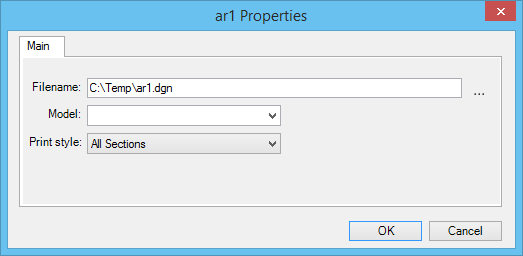Properties Dialog, Main Tab, Variable Print Definitions
Contains controls to specify filename, model, and print style properties for the selected variable print definition. The Main tab appears in the Properties dialog.
| Setting | Description |
|---|---|
| Filename | Used to change the folder or file name of the master design file associated with the variable print definition. Changing the folder and file name may be necessary if the file is moved or renamed. If you are unsure of the file's location, click Browse. |
| Model | (Valid only for DGN/DWG source files) List box that lets you choose or type in the model to print. By default, Print Organizer assigns a blank value in the Model field for a newly created variable print definition. By not specifying a model, Print Organizer selects the models based on the model selection method specified in the print style or in the Preferences dialog. This allows for the dynamic discovery of models when printing variable print definitions. If you specify a model name in the Model field, Print Organizer restricts the variable print definition to that one model. |
| Print style | List box that lets you select a print style. A print style is required when creating a variable print definition. Print styles can reside in the open DGN file or in a DGN library. |