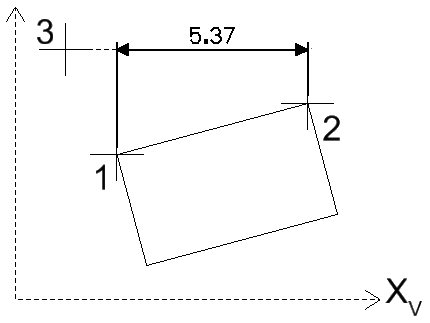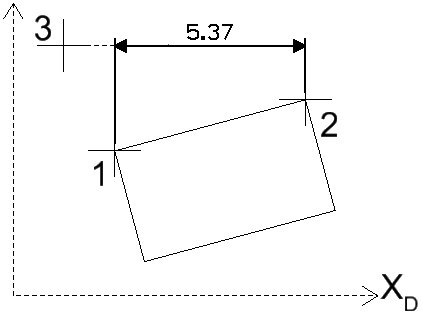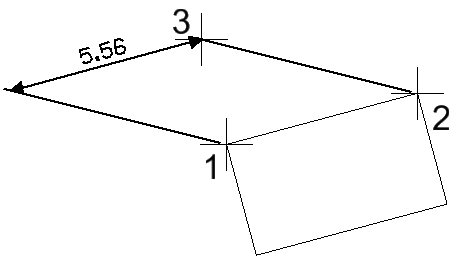Aligning Dimension Styles
The axis along which the dimension is aligned can be set from the dimensioning tool's tool settings window. It can also be set from Placement control in the Advanced tab of the Dimension Styles dialog. Following alignment options are available:
-
View — Parallel to the view x- or y-axis. Useful when dimensioning 3D references with dimensions parallel to the viewing plane. (Xv denotes the view x-axis.)
-
Drawing — Parallel to the design plane x- or y-axis. The design's rotation determines the alignment axis for a particular dimension. (Xd denotes the design plane x-axis.)
-
True — Parallel to the element being dimensioned. The extension lines are at right angles to the dimension line.
-
Arbitrary (2D only) — Parallel to the element being dimensioned. The extension lines are not constrained to be at right angles to the dimension line. This is useful when dimensioning elements in 2D "isometric" drawings.