Dimension Elements
A dimension can be placed with the dimensioning tools as separate lines, line strings, and text or as one dimension element.
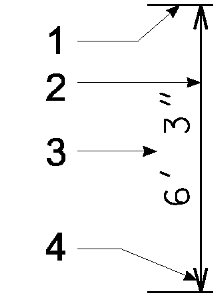
Dimension element components: 1 — Extension Line, 2 — Dimension Line, 3 — Dimension Text, 4 — Terminator
A dimension can have the following components:
- A dimension line
- Dimension text
- Extension lines
- Dimension line terminators
- A prefix or suffix (center, diameter, radius, etc.)
Extension lines, terminators, and prefix or suffix are optional. Display of dimensions can be turned on or off in each view.
Note: To break up a dimension element into its component lines, line string, ellipse, arc, or text elements, use the Drop Element tool or the Drop Dimension Element tool .
Advantages of Dimension Elements
Dimension elements have the following advantages:
- A dimension element can be modified easily.
- A dimension element can be associated with the element or elements it dimensions. Such an associated dimension updates automatically when any of the dimensioned elements are modified.
- Using dimension elements can significantly reduce the size of a design file that has many dimensions, since a dimension element is usually smaller than the corresponding individual elements.
- When the Use Working Units (Units tab of the Dimension Styles dialog) option is on, if the working units in a design file are changed, dimension elements will display dimensions based on the new working units.
