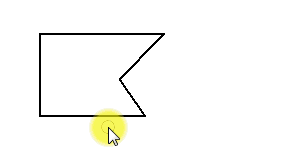To Modify a Selected Element (Alternative Mode)
-
Select the Element Selection tool (
).

-
Select the element.
The selected element is bracketed with handles.
-
While dragging the appropriate handle, press the <Alt> key.
The drag mode switches to the alternative mode, where only the selected handle is modified.