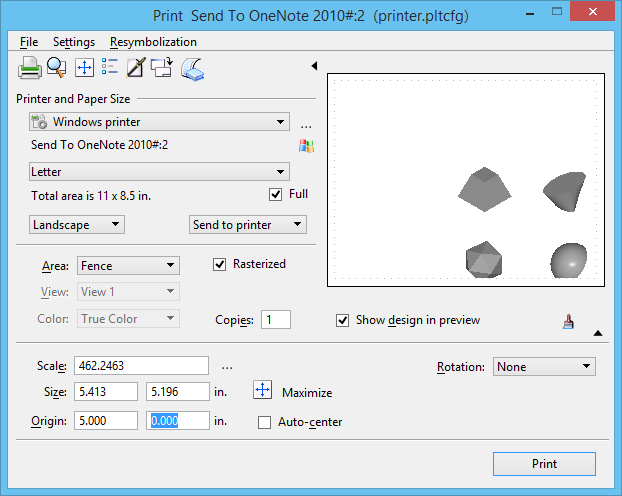To Position the Printed Output on the Page
- If necessary, expand the Print dialog by selecting the Show Preview and Show Details icons.
-
In the Origin controls, type in a new value.
As the new value is entered and you press <Tab> to move to the next control, the location and if needed, the size of the print changes in the preview area.
When a value is entered for either origin, Auto-center is turned off.