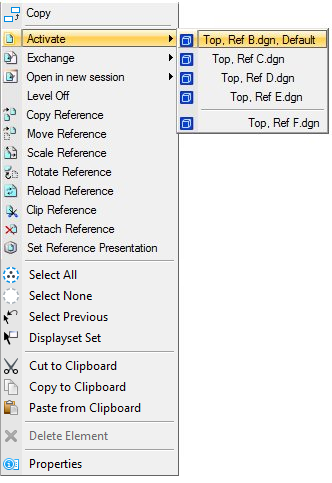To Activate a Reference for In-Place Editing by Selecting an Element in the Reference
- Right-click on an element in the reference.
-
Select Activate from the right-click menu.
If the element has more than one nested attachment, then it will have a selection list. The list shows up to ten nested attachments, and is displayed as you see it in the References dialog’s Show Hierarchy section. The only difference is that the attachment which contains the selected element is displayed under a menu divider.
- (Optional) Select a target from the selection list.