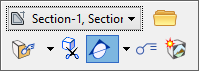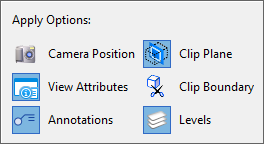Apply View
Used to apply the saved view that is created from the selected callout. The tool can be accessed from the Mini toolbar that appears when you hold the pointer on a callout in the design model.
When you hold the pointer over the tool on Mini toolbar, the tooltip displays the saved view type and the saved view name. For example, if you have a section callout with an applied saved view say Test-1 and you hold the pointer on the Apply View tool of the section callout’s Mini toolbar, the tooltip displays Apply Section View ‘Test-1’.
| Setting | Description |
|---|---|
| Camera Position | Places the camera in the exact position and direction of the saved view. If off, the view is not rotated from the current active position. |
| View Attributes | Uses the View Attributes of the drawing or sheet model selected in the Open Target drop-down list. |
| Annotations | Applies the annotations in the drawing or sheet model selected in the Open Target drop-down on the design model. |
| Clip Plane | Applies the entire clipping plane. |
| Clip Boundary | Applies the clipping boundary. |
| Levels | Uses only the levels that are turned on in the drawing or sheet model selected in the Open Target drop-down, and turns off all other levels. Applies the level on/off states only to the selected view window and not to the global display. |