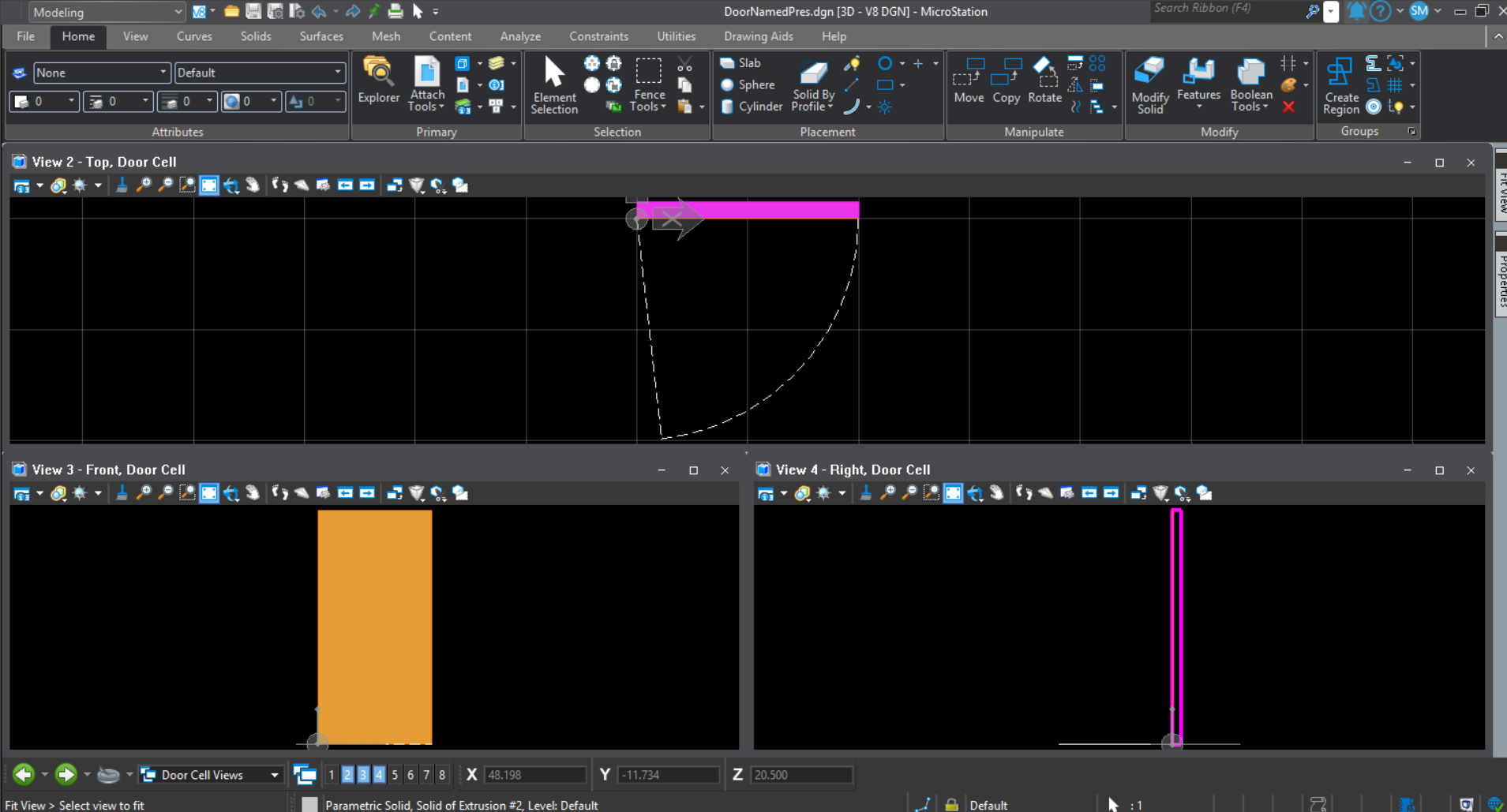Dark Themed User Interface
MicroStation PowerDraft now allows you to work on all your DGN and DWG files in a Dark Themed UI. The Dark Theme UI will ease your workflows by complimenting navigation. A variety of elements within MicroStation PowerDraft have been switched to Dark Mode while working in the respective file format. For example, Ribbon Bar, Title Bar, Dialogs and tool settings. Any fully dark areas in the Dark Mode will have its pixels turned completely off, so less light will cause less strain to the eyes as compared to the light emitted in the regular Light mode. Having fewer pixels illuminated means the Dark Mode can extend your battery life and guarantee lower power consumption.