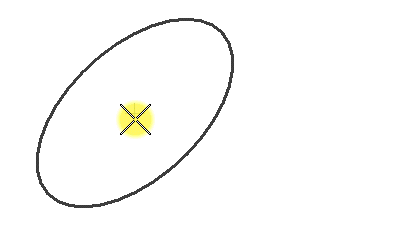To Place an Ellipse by Center and Edge
-
Select the Place Ellipse tool ( split button
).

- In the tool settings window, set Method to Center.
-
Enter a data point to define the center.
If Primary, Secondary, and Rotation are on, the ellipse is placed.
- If necessary, enter a data point.
-
If necessary, enter a third data point.
If Secondary is off, it defines the secondary axis radius.