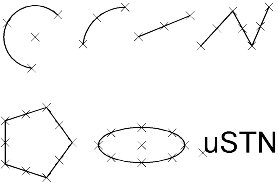Element Keypoints
Keypoints are regularly-spaced points in an element to which a tentative point will snap when the Snap Mode (or override) is set to Keypoint. The number of keypoints on each segment of a linear element (line, line string, or shape) is one greater than the Snap Lock Divisor setting. If Snap Lock Divisor is 2 (as in all seed files supplied with MicroStation PowerDraft), keypoints are as shown in the figure below. The midpoint of a linear element is a keypoint only if the Snap Lock Divisor is an even number.
Note: For text, the keypoint is determined by the justification attribute. That attribute and others specific to text elements are described in Text Labels.