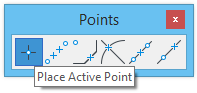To Locate and Select a Tool in a Toolbox
-
Point at a tool in a toolbox for a moment.
A yellow rectangle with text displays below the pointer. This tooltip identifies the tool by name. (The name may be abridged.) If the tool is in a child toolbox, the name of that toolbox is included in the tooltip.
The status bar also provides information about the tool. If the tool is not in a child toolbox, the status bar shows a description of the tool. If the tool is in a child toolbox, the status bar shows the same information as the tooltip — the name of the tool (possibly abridged) and the child toolbox.
- Move the pointer within the toolbox while continuing to refer to the tooltips and/or the status bar.
- When the pointer is over the desired tool, click the tool to select it.