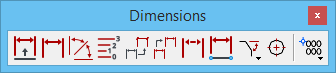Dimensions Toolbox
The Dimensions toolbox contains dimensioning tools.
All tools in a toolbox are not always visible by default. To see all tools, right-click in the toolbox and select Show All from the menu.
| To | Use |
|---|---|
| Dimension an element. Creates all associations automatically, if Association is on. | Element Dimensioning |
| Dimension linear size (distance), with each dimension computed from the endpoint of the previous one and placed in line (chained). | Linear Dimensioning |
| Dimension an angle. | Angular Dimensioning |
| Label distances along an axis from a common point of origin. | Ordinate Dimensioning |
| Change a dimension to the active dimensioning attributes. | Change Dimension |
| Set the active dimension settings to the dimension attributes of a dimension element. | Match Dimension Settings |
| Break up a dimension element(s) into their components. | Drop Dimension Element |
| Recreate a linear or radial dimension's association to an element. | Reassociate Dimension |
| Create angular dimensions. | Angular Dimensions Toolbox |
| Place a center mark at the center of a circle or circular arc. | Place Center Mark |
| Import, export, and label coordinate points. | XYZ Text toolbox |