To Copy the Portion of an Element
-
Select the Move/Copy Parallel tool (
).

-
Click the Portion of Element icon.

-
Define the portion of element by entering two data points on it.
-
Enter a data point to place a copy of the portion of element.
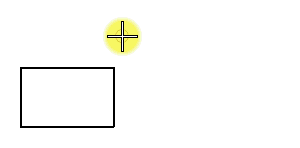
Copying the portion of an element

