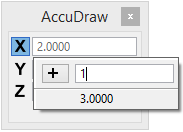To Use the Pop-up Calculator
-
With the input focus in a field that supports pop-up calculation, type any of the following:
+, -, *, /, =
-
Type a value or expression to complete the calculation.
Press <Enter>, enter a data point, or click outside the pop-up calculator to accept the calculated value. Press <Esc> if you want to reject the value.