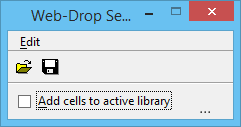Placing Content from a Web Page as a Cell
Some Web pages contain DWG content that is i-Drop enabled. This means that you can drag the content from the Web page and drop it into a MicroStation PowerDraft model. When you drop this content into a model, it is placed as a cell.
In order to place content from a Web page as a cell, you must download the i-Drop Indicator from the Autodesk website. It is installed as a plug-in to your browser. When you point to content that is i-Drop enabled, your pointer changes to the i-Drop icon.
The WEBDROP DIALOG key-in opens the Web-Drop Settings dialog, which allows you to set options that will affect content dragged from a Web page and dropped in a model.
When you drag content from a Web page it is downloaded to MicroStation PowerDraft, the Place Active Cell tool becomes active and you can apply its tool settings to the content, and the content is placed as a cell.