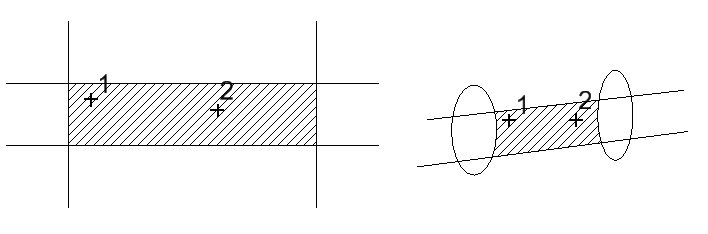To Hatch an Area Bounded by Intersecting Segments of Elements
- Select the Element Selection tool.
- In the tool settings window, select the following icons: Method - Individual, and Mode - New.
- Hold the <Ctrl> key, then click on the elements.
-
Select the Hatch Area tool (
).

-
Click the Flood icon in the tool settings.

-
Enter a data point in the area enclosed by the intersecting segments of elements.
The area to be hatched is displayed dynamically.
-
Enter a data point to accept the hatching.
The area is hatched.