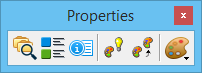Properties Toolbox
The Properties toolbox contains tools to view information about an element or item and to change the element attributes settings.
All tools in a toolbox are not always visible by default. To see all tools, right-click in the toolbox and select Show All from the menu.
| To | Select in the Properties toolbox |
|---|---|
| View and manage the project data. | Explorer |
| Displays information about what is selected in Explorer. | Details Dialog |
| Review or modify information about an element. | Properties |
| Change all active element attribute settings, including those specific to particular element types, so they match the attributes of an element in the design. | Match All Element Settings (SmartMatch) |
| Set the active element attributes so they match those of an existing element. | Match Element Attributes |
| Change an element to the active element attribute settings. | Change Attributes toolbox (Change Element Attributes) |