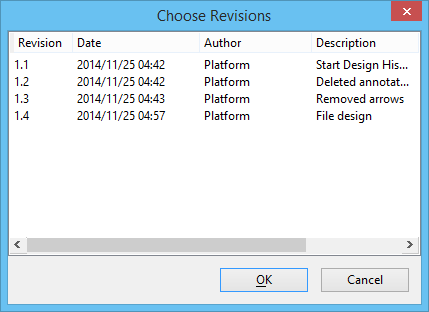Choose Revisions (to Combine) Dialog
Used to delete a range of revisions, replacing them with a single, net revision. Opens when you set combine=1 in the MS_DESIGN_HISTORY configuration variable and select .
Note: Typing the HISTORY MANAGE COMBINE FORCE key-in, followed by a lower revision number, a space, a higher revision number, and optionally a space and a description, allows you to combine revisions. It combines all revisions, from the lower revision number through the higher revision number, into one revision which takes the higher revision number.