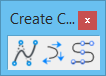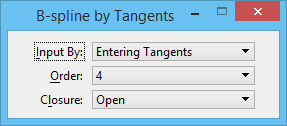| Input By |
Sets the manner in which the input points are located.
- Entering Tangents — Graphically define a series of vectors.
- Picking Lines — Selecting existing elements will display an arrow handle at the point of tangency. The handle can be moved by clicking and dragging the ball. The direction can be changed by clicking the arrow. The first two lines can be selected with a data point and additional lines can be selected by pressing the <Ctrl> key and selecting.
|
| Order |
Sets the curve fitting algorithm.
- 4 — Cubic (order 4)
- 3 — Quadratic (order 3)
|
| Closure |
Sets the spline closure to Open or Closed. |
| Fill Type |
(Closure set to Closed only) Sets the Active Fill Type.
- None - If on, the complex shape is not filled.
- Opaque - If on, the complex shape is filled with the Active Color.
- Outlined - If on, the complex shape is filled with the Fill Color.
|
| Fill Color |
(Closure set to Closed only) Sets color with which the element(s) are filled. To define the Fill Color, use the controls on the Active Color, True Color, Color Book, or Gradient Fill tab.
- If Fill Type is Opaque, the element(s) are filled with the Active Color, which is also the color of the element's outline.
- If Fill Type is Outlined, the element(s) can be filled with a color that is different from the Active Color.
|
 Used to create a B-spline curve that passes through a set of points while maintaining user-defined tangent directions at those points. You can define points and tangent directions interactively using data points or by selecting elements. In the latter case, the curve passes through the starting points of the identified elements and uses directions of the elements as tangent inputs. The curve may be either quadratic or cubic.
Used to create a B-spline curve that passes through a set of points while maintaining user-defined tangent directions at those points. You can define points and tangent directions interactively using data points or by selecting elements. In the latter case, the curve passes through the starting points of the identified elements and uses directions of the elements as tangent inputs. The curve may be either quadratic or cubic.