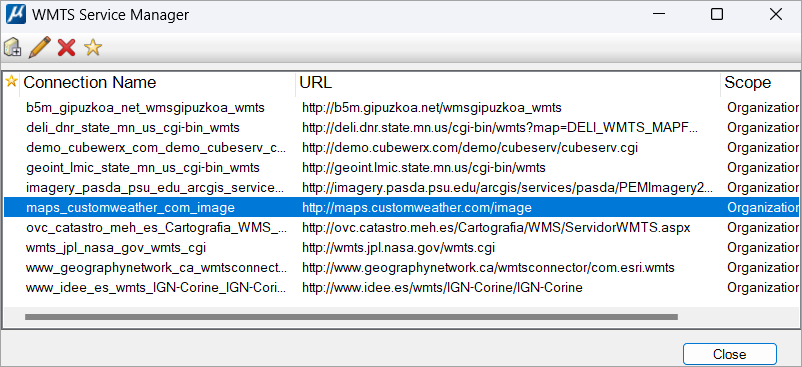| Add New Service URL
|
Opens the Create Service Definition dialog allowing the user
to add a new WMTS server to the list.
|
| Edit Service Definition
|
Opens the Edit Service Definition dialog allowing the user to
edit the WMTS server URL.
|
| Delete URL
|
Use to delete the selected server entry.
|
| Toggle Favorite Status
|
Use to mark a server as Favorite. Servers marked as Favorite
appear at the top of the Service URL drop-down.
|
| Connection Name
|
Displays the name of the connections of the entered
WMTS URLs.
|
| URL
|
Displays the list of WMTS server URLs. Double-click
on a server entry to connect to the server. If the user clicks on any of the
column headers, the Service Manager sorts the list by that column. If the user
selects another column header, then the selected column is used as top
criterion and the previous selection is used as the second.
A right-click menu allows the following actions:
- Add New Service URL
— opens the Create Server Definition dialog allowing the user to add a new WMTS
server to the list
- Edit Service
Definition — opens the Edit Service Definition dialog allowing the user to edit
the WMTS server URL
- Delete URL — use to
delete the selected server entry
- Toggle Favorite
Status — use to mark a server as Favorite
|
| Scope
|
Displays the scope that the user selects in the
Create Service Definition dialog from the three options provided, that are,
Organization, WorkSpace and WorkSet.
|
| Close
|
Closes the WMTS Service Manager dialog.
|