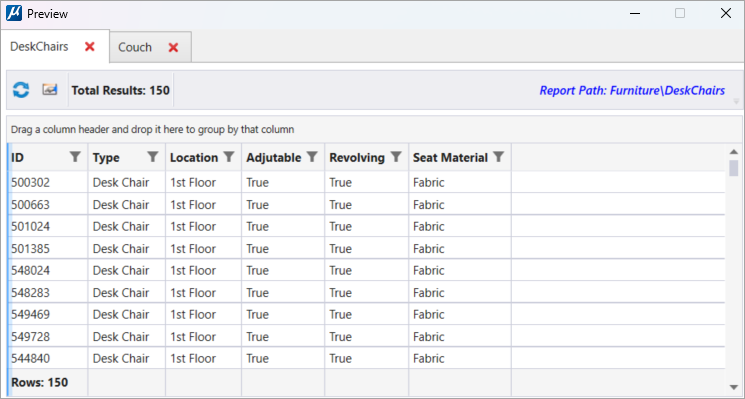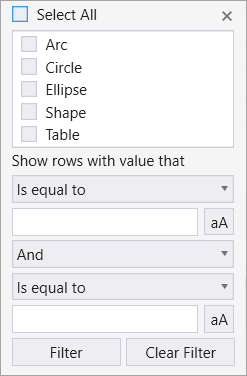Preview Dialog
 Used to preview the results of
the report. You can preview reports for multiple Report Definitions in a single
dialog under separate tabs.
Used to preview the results of
the report. You can preview reports for multiple Report Definitions in a single
dialog under separate tabs.
| Setting | Description |
|---|---|
| Tabs | Displays the names of the selected Report Definition. |
| Refresh | Updates any changes made to the Report Definition. |
| View properties of selected item(s) | Opens the Properties pane by clicking on it. You can review or modify the properties of the selected item. |
| Total Results: | Displays the number of rows for the selected Report Definition. |
| Report Path | Displays the path of the report preview for the selected Report Definition. |
| Columns | Displays the name of the columns added to the selected Report Definition. You can drag the column and drop by the desired column. |
| Name of Properties | Displays the name of the properties you selected for a particular object in the Reports dialog. You can click on the desired name of the property to sort the rows in alphabetic or ascending order. |
| Filter | Filters the column with desired values and a combination of values listed. Clicking on this opens a window to select the desired combination of values. |