Python Manager dialog
 Used to
create, interact with, and edit Python scripts in the MicroStation Application.
Python scripts are not embedded in the DGN file, they are stored separately in
.py file format.
Used to
create, interact with, and edit Python scripts in the MicroStation Application.
Python scripts are not embedded in the DGN file, they are stored separately in
.py file format.
Python Manager Variables
| Variable | Short Name | Description |
|---|---|---|
| MS_PYTHON | Python Interpreter | Defines the path to the python interpreter embedded in the product process to run the python script when launching the product. |
| MS_PYTHONNEWPROJECTDIRECTORY | Python New Project Directory | Defines the directory where new python files are kept. |
| MS_PYTHONSAMPLES | Python Samples | Defines the location of the Python samples in the directory. |
| MS_PYTHONSCRIPTS | Python Scripts | Defines a list of paths to search for python files. |
| MS_PYTHONSEARCHDIRECTORIES | Python Search Directories | Directories to search for the python file while running keyin 'Python Load *.py'. |

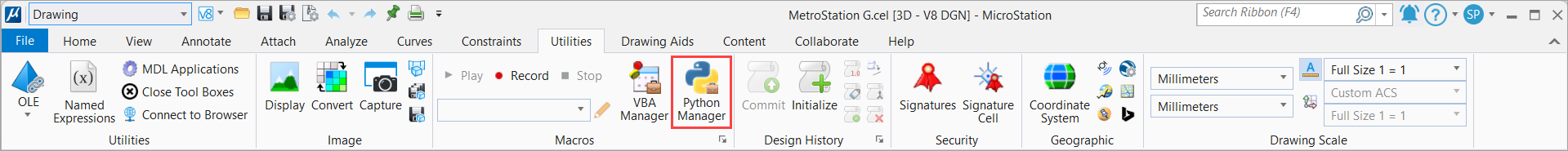
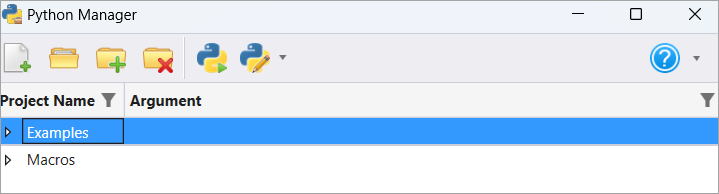






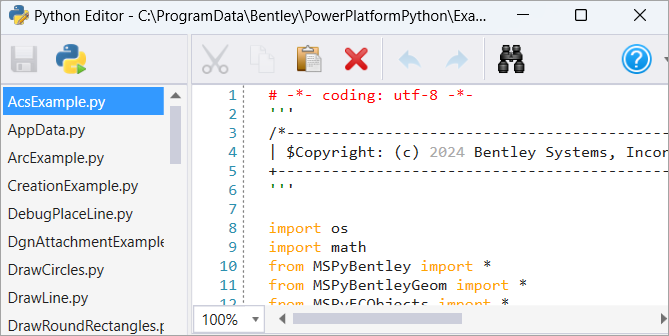
 Notepad - Allows you to edit the
Python script in Notepad.
Notepad - Allows you to edit the
Python script in Notepad.