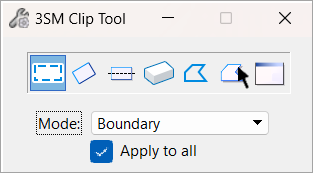(Technology Preview) 3SM Clip Tool
 Used to clip or mask a reality
mesh to the interior of an existing element.
Used to clip or mask a reality
mesh to the interior of an existing element.
You can open this dialog from the following:
| Setting | Description |
|---|---|
| Block | Clips or masks the reality mesh in rectangular or square shape drawn from a single point. |
| Oriented Block | Clips or masks the reality mesh in rectangular or square shape drawn from a line. |
| Oriented Block By Axis | Clips or masks the reality mesh in rectangular or square shape drawn from either side of an axis line |
| Box | Clips or masks the reality mesh that comes under the box with the shape of a cube or a cuboid. |
| Polygon | Clips or masks the reality mesh in any shape drawn from a single point. |
| Element | Clips or masks the reality mesh in the shape of any element you select and place on it. |
| View | Clips or masks the reality mesh that is visible in the view. For example: If you zoom into the reality mesh, whatever is visible in the view will get clipped or masked. |
| Mode | Allows you to select between Boundary and Mask. The option Boundary is used for clipping and the option Mask is used to mask the reality mesh. |
| Apply to all | Applies the clip operation to all the meshes in the Reality Mesh Attachments dialog list. |