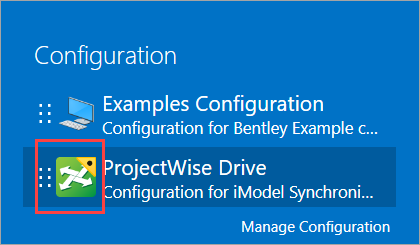(Technology Preview) Collaboration Workflows
iTwin collaboration workflows allow advanced collaboration within the CAD environment. You can design, view, analyze, and synchronize changes to local iModels in near real-time, leading to improved design collaboration. You can review and compare design changes and feedback before pushing changes to the shared (Work in Progress) WIP iModel on the Bentley Infrastructure Cloud portal (iModelHub).
MicroStation delivers the ProjectWise Drive configuration to be used for the synchronization. You can push changes to a WIP iModel in the Bentley Infrastructure Cloud iTwin Project from your local copy, utilizing the delivered ProjectWise Drive configuration within MicroStation.
Your project Administrator can create an iTwin Project using the Bentley supplied templates on the Bentley Infrastructure Cloud, enable ProjectWise Drive synchronization and provide the team with role-based access to start synchronizing and collaborating.
- Fix issues in the source design file before it is synchronized.
- View and compare changes before synchronizing with the WIP iModel in the cloud.
- Reduce time for feedback and resolution of issues.
- Compare data in near real time to enhance decision making.
- Improve project performance and delivery.
- Improve iModel standards and ensure consistency in the data being pushed to the iModels.

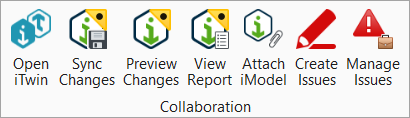
 - Lets you open the iTwin project
in the Bentley Infrastructure Cloud portal
- Lets you open the iTwin project
in the Bentley Infrastructure Cloud portal
 - Lets you synchronize changes to
the local iModel
- Lets you synchronize changes to
the local iModel
 - Lets you preview your
synchronized changes in the local iModel with the cloud WIP iModel
- Lets you preview your
synchronized changes in the local iModel with the cloud WIP iModel
 - Lets you review any warnings or
errors from the synchronization
- Lets you review any warnings or
errors from the synchronization