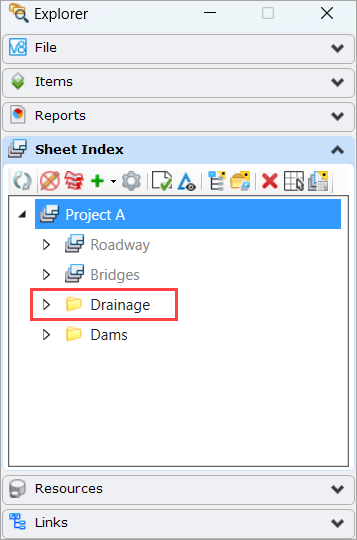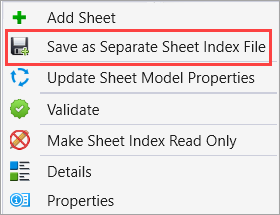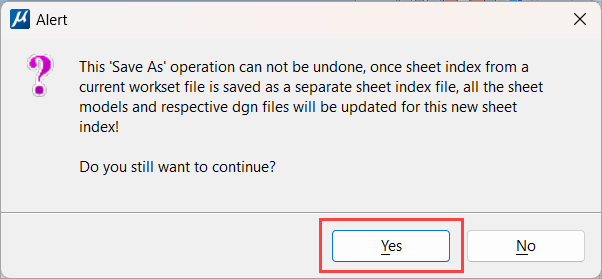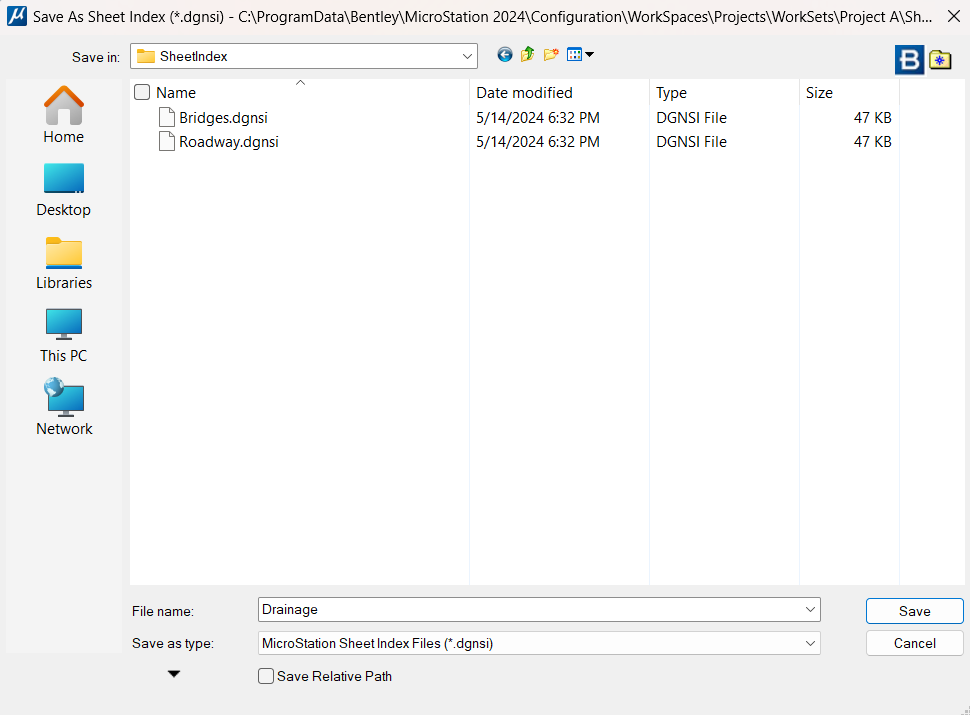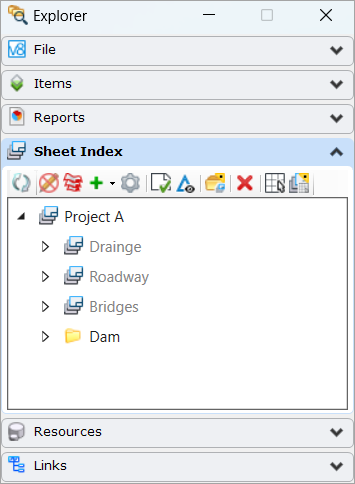(Technology Preview) To create a separate DGNSI file from a folder node in an existing DGNSI file in the same WorkSet
- Select the desired file.
-
Select the
Open Sheet Index for Edit icon to edit.

- Select Save as Separate Sheet Index File from the reset pop-up menu. You are alerted with a message that the Save As action cannot be undone once saved as a separate Sheet index file
- Select Yes to save. The Save As Sheet Index dialog appears.
- Select Save to save the selected sheet index in the same location as the WorkSet.
- You can now open this file in Explorer to add sheets or folders to the sheet index.