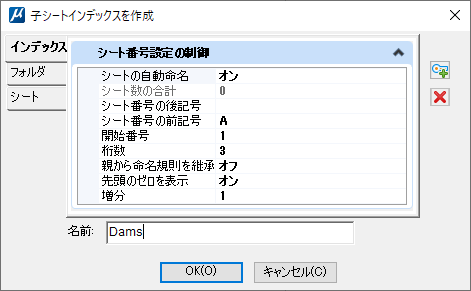(Technology Preview) To
create a child sheet index file under any sheet index in the WorkSet
-
Select the DGNSI file for which you want to create child sheet
index.
-
Select the
Open Sheet Index for Edit icon to edit.

-
Select
Create Sheet Index File.

The
Create Child Sheet Index window opens.
-
Provide a name to the child sheet index file in the
Name section and select
OK. A new child sheet index is created and is
added to the list.