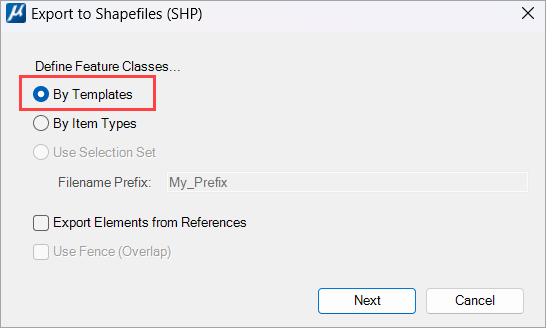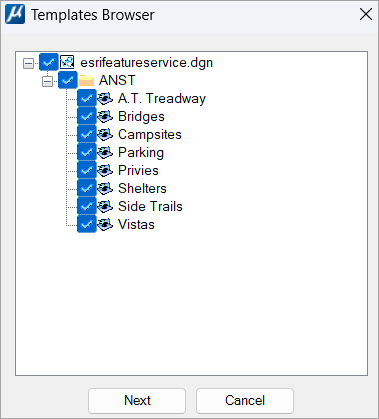To Export the Esri SHP File by Feature Classes that are Defined by the Element Template
- Select File > Export > Geospatial File Types > Shapefile (*.shp). The Export to Shapefiles (SHP) window opens.
- Select the By Templates option.
- Click on the Next button. The Templates Browser dialog opens.
- Select one or more templates. When at least one Template is selected, the Next button is enabled.
-
Click
Next.
The folder selection dialog opens.
For each selected Template, up to three shapefiles will be created (for point, line, and/or polygon). All the elements using the template will be exported to the proper output file.
Note:- In SHP files, property names cannot be longer than 10 characters. The application will shorten Item Type property names that exceed 10 characters in length.
- In SHP files, it is not possible to have more than 255 properties.
- In SHP files, the text string in a property that can't have more than 254 characters. The longer text will be trimmed at the export.