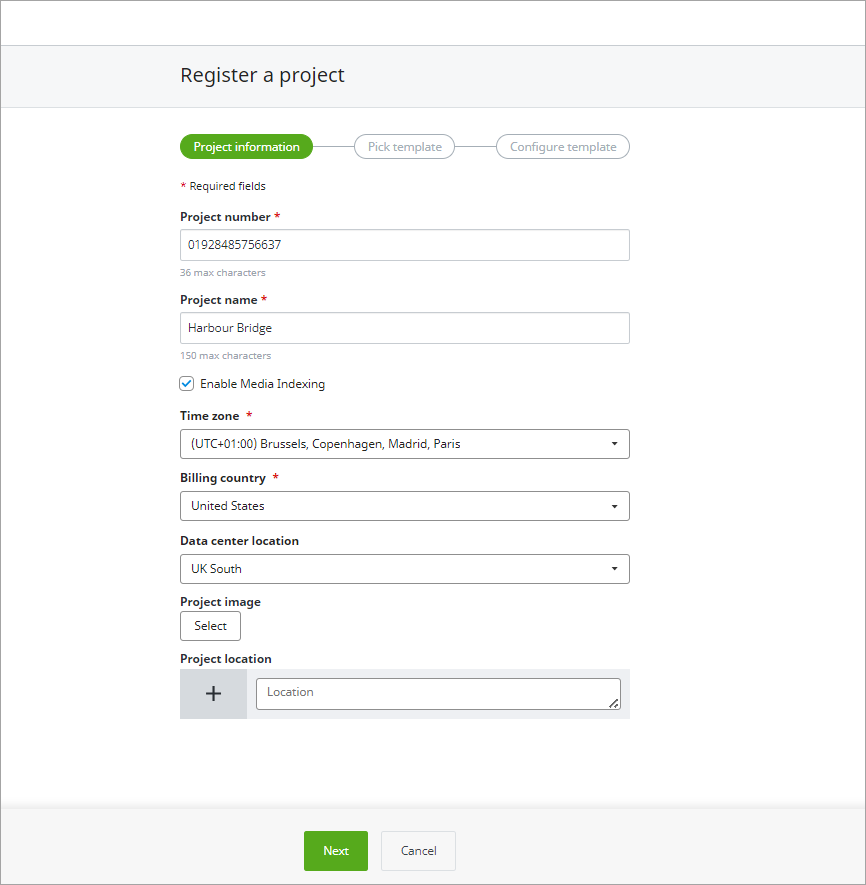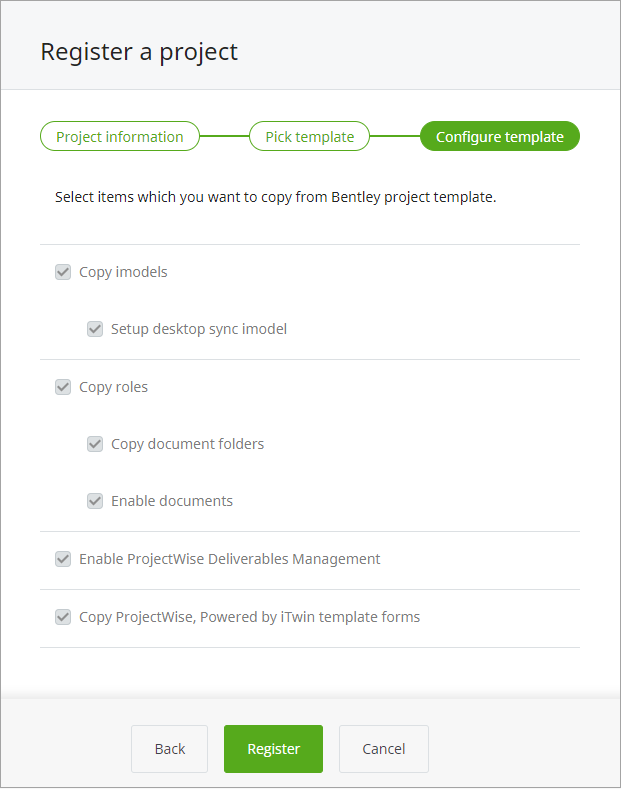How to Setup a Project in Bentley Infrastructure Cloud and Add Team Members
- Log in to infrastructurecloud.bentley.com and select Register a Project.
- Fill necessary details in the Project information section.
-
Select a template for the project in the
Pick template section
() and select
Next.
This template will create a WIP iModel to be used with the new iModel Synchronization workflow in MicroStation 2024.
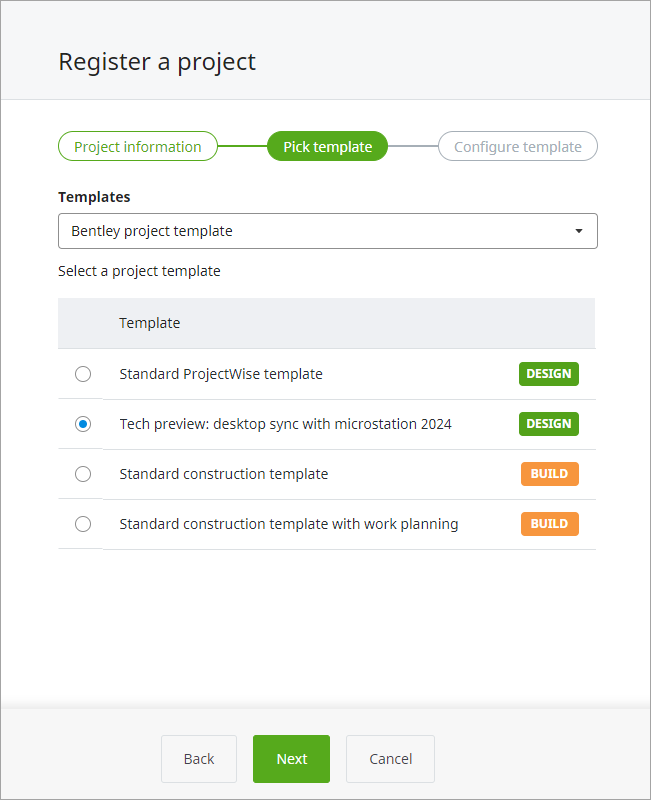
-
Make necessary selections in the
Configure template section and select
Register.
The iTwin project is successfully created.
- On the project page notice the WIP iModel.
- On the Documents page select New to create document folders for the iTwin project. You can add data to the project here too.
-
Add team members to the project and assign roles to them.
The team members will be notified by an email about the iTwin project they have been added to.