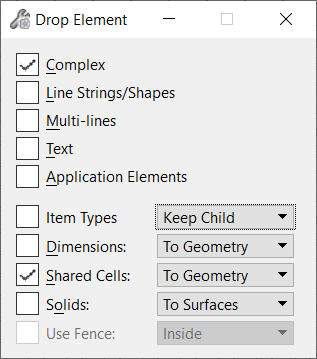To Break Up an Element into Its Components
- Select the element(s).
-
Select the Drop Element tool ( split button).

- Turn on the appropriate tool settings to specify the element type(s) on which to operate.
-
Accept the settings and initiate the drop.
Only the selected elements of the specified type(s) are dropped. The tool has no effect on selected elements of other types. If none of the selected elements is of the specified type(s), the message Nothing to drop displays in the status bar.