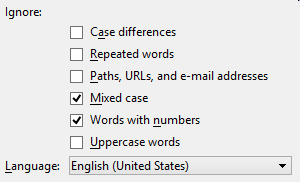| Case differences |
Some words in the dictionary are flagged as case-sensitive, such as proper nouns. If this option is turned on, the spell checker ignores all case differences with the dictionary. |
| Repeated words |
If the same word is repeated multiple times in a row, this option allows you to report the repeats as spelling errors. |
| Paths, URLs, and e-mail addresses |
If on, Spell Checker ignores word that appear to be a file path, URL, or e-mail address. |
| Mixed case |
If on (default), Spell Checker ignores words with an unusual mixture of upper and lowercase letters. An example of a usual mixture might be words like "MicroStation." An unusual mixture might be something like "MiCroSTAtioN." |
| Words with numbers |
If on (default), Spell Checker ignores words that contain a mixture of letters, digits, or other symbols. |
| Uppercase words |
If on, Spell Checker ignores words consisting of all uppercase letters. The default is off. |
| Language |
Sets the supported language that Spell Checker will use. Once you select a language, the product must be restarted for it to take effect. The default is AmericanEnglish. |