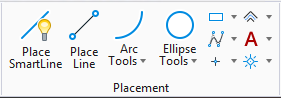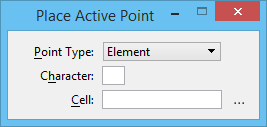Used to place the Active Point.
Used to place the Active Point.
You can access this tool from the following:
- Ribbon:
split button
- Ribbon:
split button
- Toolbox:
Points
| Setting | Description |
|---|
| Point Type |
Sets the Active Point type:
- Element — A zero-length line.
- Character — A character.
- Cell — A cell (the Active Point Cell).
|
| Character |
If the Active Point Type is Character, the character or symbol. |
| Cell |
If the Active Point Type is Cell, the Active Point Cell. |
| Browse Cell(s) |
Opens the Cell Library dialog for setting an Active Point Cell. |