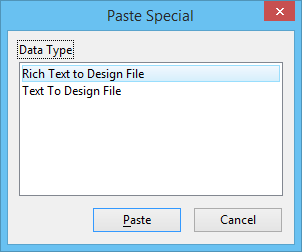Used to select the data type and open the
Paste OLE dialog
where a special display format can be applied to the contents of the Clipboard. This item is only active when there is something in the Clipboard.
You can access this dialog from the following:
- Ribbon:
split button
- Ribbon:
split button
- Ribbon:
split button
- Ribbon:
split button
Key-in:
CLIPBOARD
PASTESPECIAL
| Setting | Description |
|---|
| Data Type list box |
Displays the data type formats available for pasting the selected elements. |
| Paste |
Dynamically displays the elements in the selected format in the design. Click to place them at the desired location in the design. |