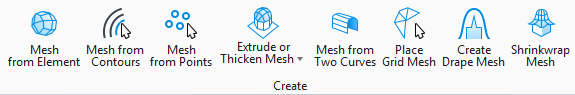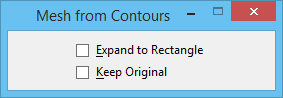Mesh from Contours
 Used to construct a triangulated mesh element from a selected set of contours.
Used to construct a triangulated mesh element from a selected set of contours.
You can access this tool from the following:
| Setting | Description |
|---|---|
| Expand to Rectangle | If on, the mesh element is expanded to a rectangle that encompasses the area of the contours, with a buffer zone. The rectangle is given the z-value of the lowest contour. The buffer zone defaults to an amount that is 20% of the diagonal length of the bounding box for the data. |
| Keep Original | If on, the original contour elements are retained and elements from reference files can be used. |