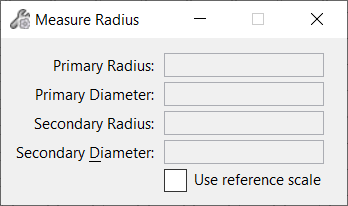Measure Radius
- The radius of a circle or circular arc.
- The radius of a cone or cylinder.
- The primary and secondary axes of an ellipse or elliptical arc.
- The radius of a circular segment or axes of an elliptical segment of a complex chain or complex shape.
Measurements of referenced perspective saved views are not supported.