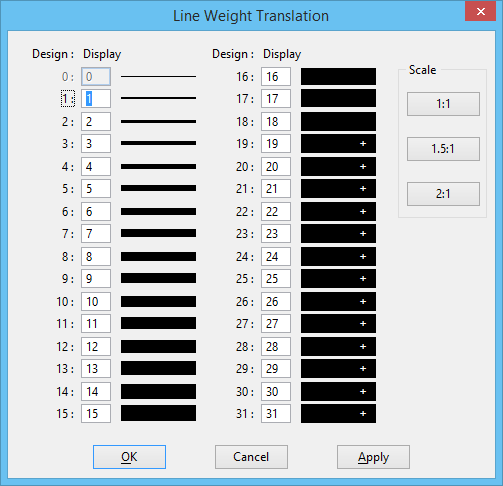Line Weight Translation Dialog
Used to set the display width (in pixels) for each of the 32 line weights.
The default is 1:1.
| Setting | Description |
|---|---|
| Display fields | To the right of every line weight (from 0 to 31 in the Design: column) is a Display field that sets the corresponding display width to a value in the range 0-63. A line displayed in 0 display weight is 1 pixel wide. Therefore, for any number N to which Display is set, a line in that display weight will be N+1 pixels wide. To the right of each Display field is a line that shows the actual display width of the line weight (for your system). Since vertical room in the dialog is limited, lines that cannot be fully displayed in the space allotted have a + sign near the right end. |
| 1:1 | Sets the design to display weight translation values to 1:1. |
| 1.5:1 | Sets the design to display weight translation values to 1.5:1. |
| 2:1 | Sets the design to display weight translation values to 2:1. |
| OK | Applies the changes to the current design session and closes the dialog. |
| Apply | Applies the changes to the current design session. |